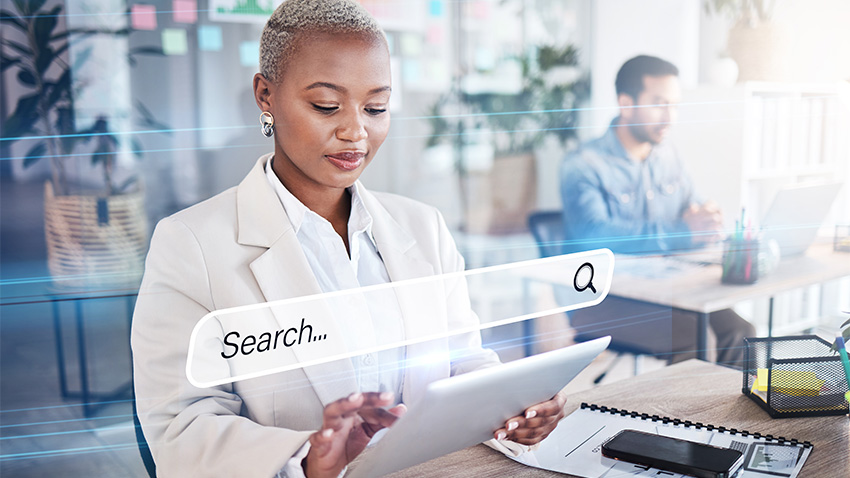An IP (Internet Protocol) address is a numeric code (e.g., 192.168.x.x) that uniquely identifies devices connected to the internet or a local network.
IP addresses can be dynamic – meaning they change every time a device connects to the internet – or static, meaning they remain the same over time.
When a device is connected to the internet and is visible and reachable by all hosts on the web, it is assigned a public IP address (also called an external IP address). In contrast, if a device is part of a local network, such as in a home, business, or institution, it is assigned a private IP address (or internal IP address), which cannot be used to browse the web directly.
For public IPs, the internet service provider (ISP) assigns an address, typically made up of four groups of numbers between 0 and 255, separated by dots.
How to locate an IP address
Only internet service providers (ISPs), phone carriers, and legal authorities can trace the specific user assigned to an IP address at a given time.
For the general public, locating an IP address is only possible through specialised software tools, which can provide a general geographic area of where the host of that IP address might be located. However, these tools are limited to providing approximate locations and cannot pinpoint the exact user behind the IP.
That being said, in the event of a crime, technological barriers can be bypassed by law enforcement agencies, allowing them to trace the user assigned to a particular IP address.
While this section focuses on cybercrime, it’s important to remember that transgressors often violate users’ privacy through malicious programs, commonly known as malware.
What can be done with another person’s IP address
Full control over the device: once a hacker has pinpointed a victim’s IP address, they can potentially access all devices linked to that same network. This could give them access to all the data stored on those devices, including sensitive information.
Identity theft: if a transgressor gains access to an IP address, they can impersonate the user, allowing them to carry out a range of malicious activities. These can include making online purchases, conducting banking and financial operations, enabling or disabling services, and committing further cybercrimes – all at the expense of the victim.
DDoS (Distributed Denial of Service) attacks: one of the most common and easily executed cybercrimes, a DDoS attack involves overwhelming a victim’s IP address with numerous automated requests. This causes the router to overload and disrupts the internet connection. The connection remains down until the attack stops, often resulting in significant damage, especially for businesses that rely on internet connectivity. In many cases, the attacker demands a ransom to cease the attack.
Reasons for concealing an IP address
While it’s important to install antivirus and anti-malware software on your devices for protection, concealing your IP address adds an extra layer of security. By making your IP address invisible, you minimise the risk of being targeted by online attacks. Here are some key reasons why you might consider hiding your IP address:
Privacy: concealing your IP address ensures your online activities cannot be easily monitored by third parties. This protects your browsing habits and personal data from unwanted surveillance.
Bypassing geo-blocking: many platforms and services restrict access based on geographic location due to censorship or licensing agreements. These restrictions are enforced by tracking the user’s IP address. By hiding your actual IP and using one from the allowed country, you can bypass these geo-blocks and access restricted content.
Protection from data mining: data mining services often track users’ interests, preferences, and online behaviours through their IP addresses. When your IP address is hidden, it becomes much harder for these services to collect and use your data, keeping your online activities private.
How to protect an IP address
There are two main methods for protecting your IP address, and ideally, they should be used together to compensate for each other’s limitations. The most effective measures against intrusions into a local network or IP address violations are proxies and VPNs (Virtual Private Networks). For even stronger protection, these can be combined with a firewall – a hardware or software solution that uses a set of rules to monitor incoming and outgoing traffic, blocking any hazardous connections.
- Proxies act as intermediaries between your device and the internet, displaying a different IP address than the one assigned to your device. However, proxies only cover browser activity, meaning other internet-connected devices, such as smart home devices or gaming consoles, remain exposed. Another drawback is that proxy servers often slow down internet speeds, as the available bandwidth is shared among multiple users.
- A simple solution to address these limitations is to use a Virtual Private Network (VPN). A VPN works similarly to a proxy, but without being restricted to browser usage. It can be installed directly on the router, meaning it protects all devices connected to your network before the data even reaches them.
- Cryptography is another highly effective method for protecting an IP address. When implemented properly, encryption ensures that all incoming and outgoing data is secured, preventing unauthorised access.
- Lastly, there’s Tor (The Onion Router), which gets its name from its layered encryption process, similar to the layers of an onion. In a Tor network, data doesn’t follow the traditional client-server route. Instead, it passes through a series of relays (Tor servers), creating an encrypted virtual circuit that enhances privacy.